Remote Access
Use the steps below to install the VMware Horizon client & access the college network
Step 1: Download the ZIP file for your operating system:
| Windows | Mac |
|---|---|
| Click to download | Click to download |
Step 2: Download and extract the ZIP file
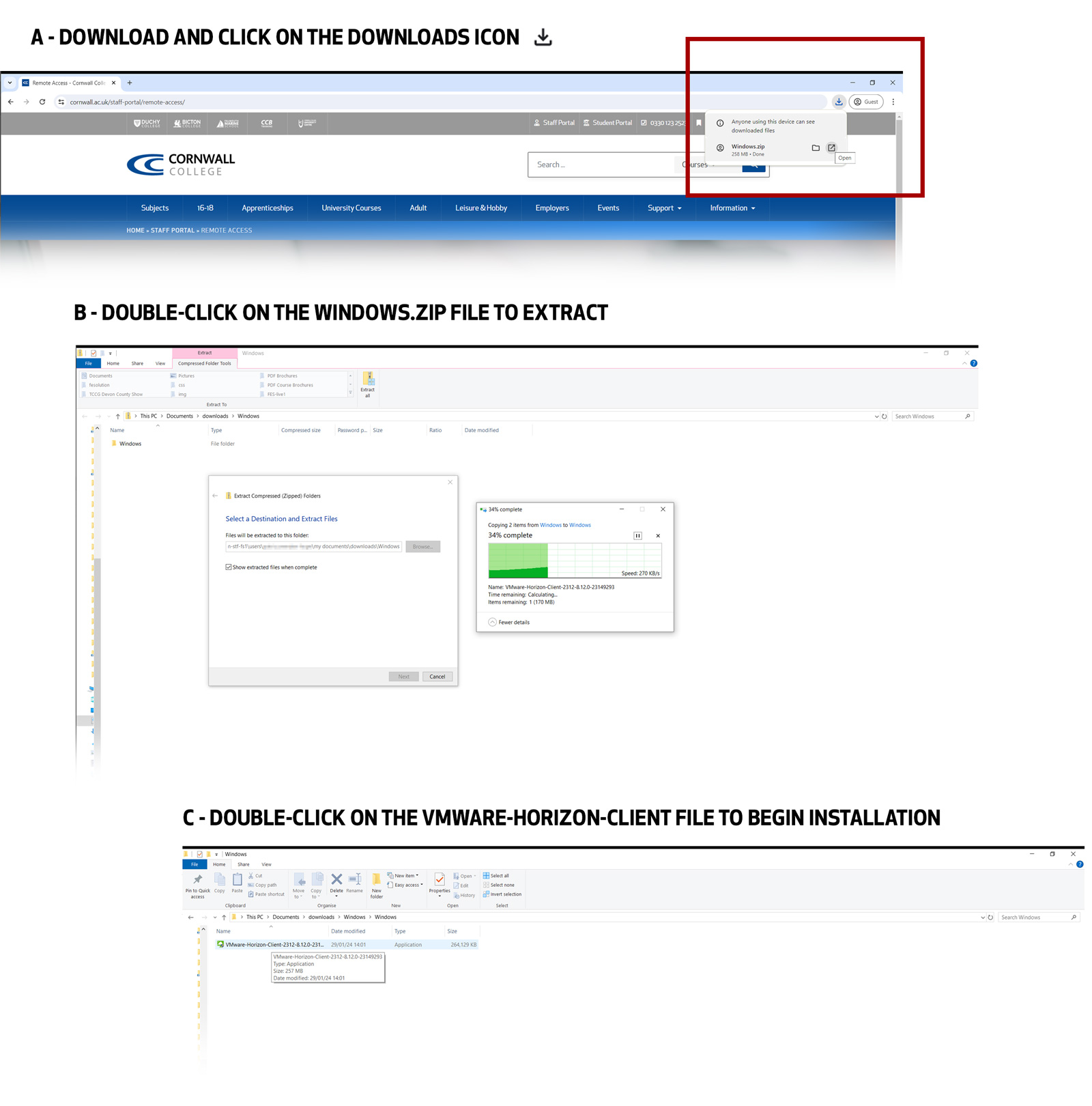
Step 3: Run the downloaded installer, click Agree & Install
Step 4: Go to URL: vmware-view://horizon.cornwall.ac.uk, click Open VMware Horizon Client 32-bit, enter your Cornwall College username & click Next, followed by your Cornwall College Password and then click Sign In
Email helpdesk@cornwall.ac.uk


 Officially Outstanding - Read More
Officially Outstanding - Read More